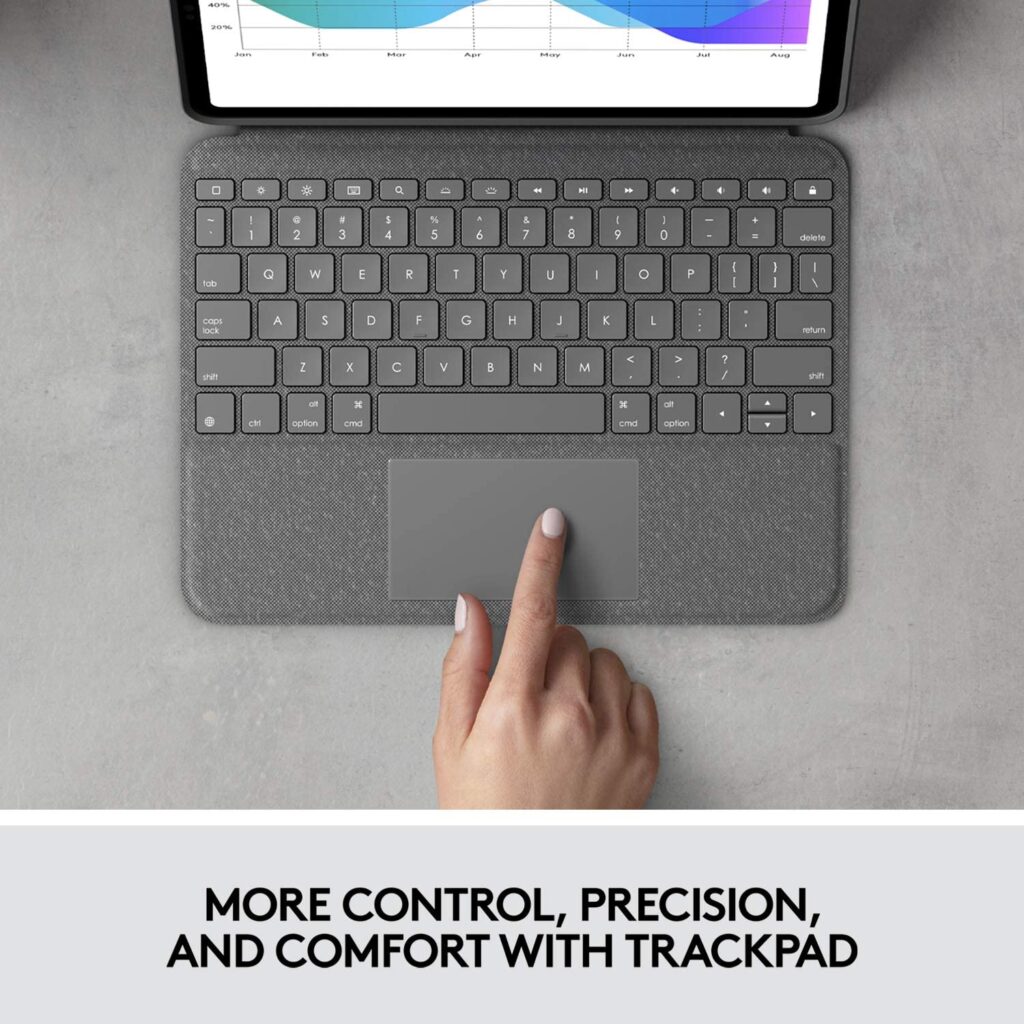
Logitech Folio Touch Review and Should you buy an iPad as a laptop replacement?
Logitech Folio Touch Review and should you get an iPad as a laptop replacement
Today, I just bought a keyboard for my new iPad Pro. I was debating on which keyboard it should be, and I chose the Logitech Folio Touch Keyboard, because it was miles cheaper than the Apple Magic keyboard and has more functions. I ordered it from Amazon Germany, and an Apple Pencil. Sadly, as of now, it got lost in shipping and me and UPS are working towards giving me a refund on it, as I spent £100 pounds on it, and that is not cheap. I was quite devastated, but I’ll eventually get my money back. Anyways, back to the review.
The Logitech Folio Touch Keyboard is a pretty neat case that functions as a case and as a keyboard. It makes your iPad – a laptop, but not quite. Why? Well, iOS has it’s limits from macOS or Windows, as you can’t run a certain amount of apps, but there are substitute apps that can do the jobs that apps like Sublime Text can do (but that is a very rough example). All I am trying to say is: An iPad is not a laptop replacement for all people. I will talk about that later. The keyboard has all Apple Standard Keys, such as § and “cmd”, as well as function keys at the top of the keyboard. I do not mean the standard F1, F2 and so on keys. I mean keys like these:
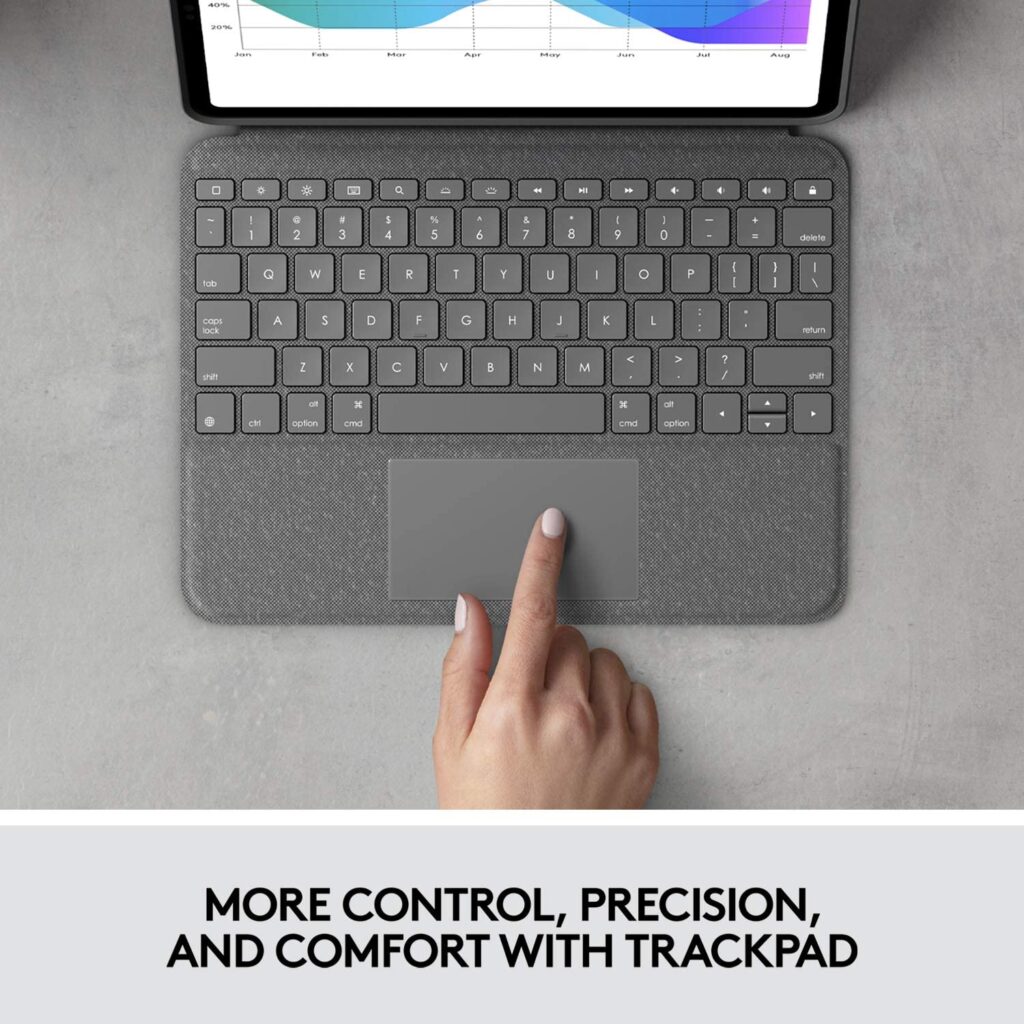
See they keys at the top of the keyboard? These are the keys I am talking about. I also forgot to mention that I am writing this on the Logitech Folio Touch.
Let’s get to the experience:
The experience while typing is pretty decent for a keyboard this thin and rugged. The keys are relatively quiet, but the space bar is a bit loud, but not that much, so it would wake your neighbour, no, definitely not. It is like every other space bar, but more quiet that any other keyboard. The case is pretty sturdy and most likely can take falls without damaging the iPad in it.
Price to Performance Comparison:
The original price for this keyboard is $159, £129 or up to €159. You can get them for cheaper at some local store, but they are often the cheapest online, but I must warn you – if you live in Europe, specifically Greece, Bulgaria, Serbia, FYR Macedonia (North Macedonia), Albania, Montenegro, Croatia, Bosnia and Herzegovina, please do not trust Amazon Germany or Amazon Spain to deliver stocks with a huge price to you, as there are risks of doing so. If you didn’t read that my Apple Pencil got lost in shipping, you might as well have done, as it was really expensive and I don’t know if I will get my money back for it. If you live in Germany, Poland, Austria, Luxembourg, Liechtenstein, and all countries in Western Europe can trust Amazon Germany, as Germany is closer to them and they can get a new one of the stock easily.
Let’s move back to the topic:
For $159, I think this keyboard is almost worth it. This is where its ONLY con comes. Once in Book Mode, the magnetic flap doesn’t clip the keyboard to the back of the case, which is a bit upsetting. If I could give it a price, I would have a criteria lie this one: the fabric probably costs about $49. The technology put into the case would cost about $15 (for the connector and the cables) and around $50 to $60 dollars with the profit tax of $10, it would cost $129, £129, €119, not $159. I managed to get it for £139, £20 off.
Let’s move on to the other question: Should you buy an iPad as a laptop?
It really depends on your needs. If you use a laptop for light tasks, like opening photos, browsing the web, writing documents and emails, an iPad would be fantastic, if it is combined with the Logitech Folio Touch. What type of iPad though? If you are using an iPad for light tasks, I would recommend you the iPad Air (3rd or 4th Generation). The differences between the two are quite apparent. The iPad Air 4 looks like an iPad Pro:

… and the iPad Air 3 looks like the previous generation of iPad.

Another difference is the price, the Air 3 is cheaper, but with a slower processor, but it does not make a significant difference.
If you are a user that writes a lot of code across different languages, you should get a MacBook Pro M1, or Intel. The architecture that you can buy depends on what you code, as Apple Silicon does limit you from making Virtual Machines with Intel Architectures, although, you can run Linux with an app called Parallels Desktop on M1 just fine.
If you edit video, and like using iMovie, an iPad Pro 2018 or newer is just perfect for you, but if you do colour grading, then I recommend the 2021 iPad Pro, as it’s display supports HDR for better colours.
This is the end of the article! Thank you for reading! If you liked this article, be sure to click the SUBSCRIBE button on the top right to receive updates when I post a blog. Have a great day! Bye for now! 😊